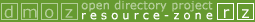Getting a listing changed has no relation with the fact that an editor is named for a category.
How to change an url for a listing in DMOZ
1) be sure that the old url proves that it is moved to a new location (either with a redirect or with text) - without such prove the change will be rejected
2) Go to the category and click "update listing" at the top of the page
3) enter the url as it is currently listed
4) replace the site url with the new url, provide your email address and write a reason for this change - only write a new title and description if these need changing
5) do not try to include hyped marketing words or other things we don't want to see in title and description - the request will be rejected
6) hit the button "update listing" and you have send us a request
7) these requests are marked so that editors can identify them amongst the new website suggestion, they are normaly processed rather quick (hours to weeks)