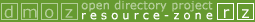Hi everyone
Although I can connect to dmoz.org and scroll through the directories and listings as per normal, I just get an error 404 "Cannot find server or DNS error" every time I try a search. Its been like this for two days.
The strange thing is that if I diconnect my broadband connection (with fixed IP address) and connect via a dial-up modem with a different IP address, the search works.
I'm just wondering if somehow my IP address has come in for some sort of ban. I confess that I've been running a lot of enquiries and web reports this week, but no more so than for many years.
Any thoughts would be much appreciated.
Although I can connect to dmoz.org and scroll through the directories and listings as per normal, I just get an error 404 "Cannot find server or DNS error" every time I try a search. Its been like this for two days.
The strange thing is that if I diconnect my broadband connection (with fixed IP address) and connect via a dial-up modem with a different IP address, the search works.
I'm just wondering if somehow my IP address has come in for some sort of ban. I confess that I've been running a lot of enquiries and web reports this week, but no more so than for many years.
Any thoughts would be much appreciated.