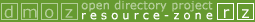What is the meaning of the @ symbol following a category link? I couldn't find any help on that on dmoz.org. Is it possible to replace this by an icon, which uses explanator title/ alt text?
You are using an out of date browser. It may not display this or other websites correctly.
You should upgrade or use an alternative browser.
You should upgrade or use an alternative browser.
Also known as symlinks, @links point to categories that could serve as subcategories of the current category. Symlinks are distinguished with the @ at the end of the category name, and there can be many @links in a single category, mixed in with the subcategories.
A new subcategory that might duplicate the entries of an already existing category should include instead an @link to that category, since having more than one category with the same listings means more work for editors and a less useful directory for users.
Example: Arts/Performing_Arts
Magicians@
This @link leads the user to Arts/Performing Arts/Magic/Magicians.
Thus, the Magicians@ category in the example is @linked to Magic/Magicians and Magic/Magicians is @linked from Arts/Performing_Arts.
Notice that some downstream data users do implement @links (and related category links), some don't, some do without the '@' symbol, thus displaying them as normal categories in the list.
A new subcategory that might duplicate the entries of an already existing category should include instead an @link to that category, since having more than one category with the same listings means more work for editors and a less useful directory for users.
Example: Arts/Performing_Arts
Magicians@
This @link leads the user to Arts/Performing Arts/Magic/Magicians.
Thus, the Magicians@ category in the example is @linked to Magic/Magicians and Magic/Magicians is @linked from Arts/Performing_Arts.
Notice that some downstream data users do implement @links (and related category links), some don't, some do without the '@' symbol, thus displaying them as normal categories in the list.
Thanks.
How do users get that information, starting out at http://dmoz.org? (I couldn't locate the page, other than using Google's Search Site now that I know it's called symlink.)
How do users get that information, starting out at http://dmoz.org? (I couldn't locate the page, other than using Google's Search Site now that I know it's called symlink.)
C
Ciaran
>> How do users get that information, starting out at http://dmoz.org? <<
They ask in forums like these. /images/icons/smile.gif
Seriously, although DMOZ has a good Help Center (click on "help" from the front page), this question doesn't seem to be answered in it. It'd be good to incorporate this in there somewhere.
Symlinks actually aren't a new idea at all, instead taking a leaf from the book of those who wrote UNIX's file system. It supports symlinks that allow you to link to a directory elsewhere on the filesystem. In case you were interested. /images/icons/smile.gif
Like I say though, it'd be a good candidate for putting into the Help Center.
They ask in forums like these. /images/icons/smile.gif
Seriously, although DMOZ has a good Help Center (click on "help" from the front page), this question doesn't seem to be answered in it. It'd be good to incorporate this in there somewhere.
Symlinks actually aren't a new idea at all, instead taking a leaf from the book of those who wrote UNIX's file system. It supports symlinks that allow you to link to a directory elsewhere on the filesystem. In case you were interested. /images/icons/smile.gif
Like I say though, it'd be a good candidate for putting into the Help Center.
>> How do users get that information, starting out at http://dmoz.org? <<
>They ask in forums like these
Ehm... or they find time to read the Help Central and find a link to our Guidelines where it is explained in detail here /images/icons/smile.gif
>They ask in forums like these
Ehm... or they find time to read the Help Central and find a link to our Guidelines where it is explained in detail here /images/icons/smile.gif
<blockquote><font class="small">In reply to:</font><hr><p>Ehm... or they find time to read the Help Central and find a link to our Guidelines where it is explained in detail here<p><hr></blockquote>
I still couldn't find the link you mentioned in the help at http://dmoz.org/help/helpmain.html , and even searched the source for "guidelines.html". Maybe it's just me.
A page "Understanding the Open Directory interface" or something could be appropriate, or a method as mentioned in my original post. I think it's important to create web interfaces that are as close to self-explanatory as possible. (And symlinks are far from being common web knowledge.)
I still couldn't find the link you mentioned in the help at http://dmoz.org/help/helpmain.html , and even searched the source for "guidelines.html". Maybe it's just me.
A page "Understanding the Open Directory interface" or something could be appropriate, or a method as mentioned in my original post. I think it's important to create web interfaces that are as close to self-explanatory as possible. (And symlinks are far from being common web knowledge.)
C
Ciaran
>>They ask in forums like these
>Ehm...
That was meant to be a joke. /images/icons/smile.gif
Plus, as Philipp says, the Guidelines aren't linked from the main page. Yes, they're under the "Policies and Procedures" link (where they should be), but I can't help but agree with Philipp on having a section for the interface. After all, anyone wanting to find information on what @links are, or similar questions, wouldn't expect to find it in a section for policies.
My £0.02...
>Ehm...
That was meant to be a joke. /images/icons/smile.gif
Plus, as Philipp says, the Guidelines aren't linked from the main page. Yes, they're under the "Policies and Procedures" link (where they should be), but I can't help but agree with Philipp on having a section for the interface. After all, anyone wanting to find information on what @links are, or similar questions, wouldn't expect to find it in a section for policies.
My £0.02...
totalxsive
Member
I'd agree. Maybe if the guidelines were made more available, then more people would read them and (hopefully) stick to them.
Something tells me I need to ask for this other at the editor's forum...
Something tells me I need to ask for this other at the editor's forum...
This site has been archived and is no longer accepting new content.