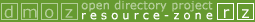I recently submitted a new website on behalf of a client but recieved a message asking me to check that the text entred (in the security box) matched the text shown (or words to that effect). The text did match so is this just a standard message or could this suggest a problem?
You are using an out of date browser. It may not display this or other websites correctly.
You should upgrade or use an alternative browser.
You should upgrade or use an alternative browser.
Message when submitting URL
- Thread starter charlesr
- Start date
chaos127
Curlie Admin
- Joined
- Nov 13, 2003
- Messages
- 1,344
If you get that message the suggestion did no go through, because the text you entered did not match what the system was intending you to see on the image. This might be because the image wasn't very clear. You can use the back button to try again with the same image, or start again to get a fresh image that may be clearer.
Using the back button fails. You get the same picture but even getting it right this time doesn't work. I tried.
Refresh gets you a new picture, but with some browsers or browser configurations it clears all the fields you've filled in. I strongly suggest a copy/paste to another window before refreshing so you don't have to type it all again.
Refresh gets you a new picture, but with some browsers or browser configurations it clears all the fields you've filled in. I strongly suggest a copy/paste to another window before refreshing so you don't have to type it all again.
chaos127
Curlie Admin
- Joined
- Nov 13, 2003
- Messages
- 1,344
You site suggestion has only been received if you get the "Thank you for your suggestion" screen. Anything else and it hasn't gone through.
We believe that there is a bug that means if you fail a particular captcha image on the first attempt, that image will never work for you even if you enter the correct text on a subsequent attempt. Instead, go back to the form and use the refresh button to get a new image. Some browsers will keep the details you've entered, some won't (so you might want to save them first).
We've informed AOL staff of this problem some time ago, and they are atill (apparently) working on it.
We believe that there is a bug that means if you fail a particular captcha image on the first attempt, that image will never work for you even if you enter the correct text on a subsequent attempt. Instead, go back to the form and use the refresh button to get a new image. Some browsers will keep the details you've entered, some won't (so you might want to save them first).
We've informed AOL staff of this problem some time ago, and they are atill (apparently) working on it.
surveyor spain
Member
- Joined
- Jan 13, 2008
- Messages
- 4
submission failed
adding 'submission failed' before the text box paragraph would solve this issue for everyone. I got the same and was hence unsure what to do next.
adding 'submission failed' before the text box paragraph would solve this issue for everyone. I got the same and was hence unsure what to do next.
chaos127
Curlie Admin
- Joined
- Nov 13, 2003
- Messages
- 1,344
I agree, and a suggestion along those lines has already been made to staff. Editors do not have the ability to do anything about the CAPTCHA system, and unfortunately we're waiting on staff to address the problems that people have been experiencing.
dominiquea
Member
- Joined
- Feb 5, 2008
- Messages
- 4
Solution explained
Thank you all
The key is to re-start it all from a fresh new webpage (I had the same problem 3 times, then registered on your forum where the answer is explained) - it will not work if you go back and refresh your page
When your submission goes through, you have a Thank you message (Submission Received - Your site submission has been received. - An editor will review your submission for inclusion in the directory......)
Also read: http://www.resource-zone.com/forum/showthread.php?p=252371#post252371
All the best
Thank you all
The key is to re-start it all from a fresh new webpage (I had the same problem 3 times, then registered on your forum where the answer is explained) - it will not work if you go back and refresh your page
When your submission goes through, you have a Thank you message (Submission Received - Your site submission has been received. - An editor will review your submission for inclusion in the directory......)
Also read: http://www.resource-zone.com/forum/showthread.php?p=252371#post252371
All the best
This site has been archived and is no longer accepting new content.