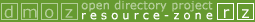Daniel Tannenbaum
New Member
- Joined
- Aug 31, 2016
- Messages
- 4
Hi there,
I am working on the SEO for our client Mr Lender (url removed per guidelines) and need help removing the URL from DMOZ.
Despite the best intentions to be featured on DMOZ, the same listing and links have been shared on a number of low quality websites and this has caused our Google rankings to drop significantly.
I would be grateful if there is anyone who could help please e.g an editor
Thank you in advance,
Daniel Tannenbaum
I am working on the SEO for our client Mr Lender (url removed per guidelines) and need help removing the URL from DMOZ.
Despite the best intentions to be featured on DMOZ, the same listing and links have been shared on a number of low quality websites and this has caused our Google rankings to drop significantly.
I would be grateful if there is anyone who could help please e.g an editor
Thank you in advance,
Daniel Tannenbaum
Last edited by a moderator: