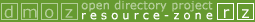Thinking of Changing to a New Domain Name? - 301 Redirect FIRST
Caution:
This is advice I believe to be correct, but I could be in left field. Wait until a Dmoz editor reviews this thread to follow any of the advice. I have discovered it after weeks or months of doing everything wrong. I am just a newbie, submitter.
Scope:
Make the mistake and you may be banned from Dmoz for life. You may eventually be banned by all the search engines. Two domains are mirrors. If you already have one listed, you must 301 redirect the first url to the second url, and then update your original listing in Dmoz once. You can't submit your second, duplicate content url, and then 301 redirect later. You have already suggested a mirror. The Dmoz editors typically won't email you to advise you to redirect first. That is not their job. It is yours. They can't tell whether you are a spammer or a newbie, trying to figure it all out. They also don't care. They waste their time, all the time, trying to keep duplicate content and spammers out.
Scenario:
You just purchased a new domain name to a better domain name that has your critical keyword in it. Now you have two urls. The order you proceed in is critical and can lead you into a dangerous position in very short order. If you are trying to figure it all out, proceed with great caution.
So you load your original content onto your new url and both of them are now on the web. At first, you kind of like the idea, and aren't sure what to do next. That is a dangerous position to be in for very long with all the other search engines. Search engines hate duplicate content. The spiders have begun collecting duplicate content. You are now a spammer.
So you realize you need to update your old listing in dmoz. Not yet you don't. You only get one chance. You also aren't going to Suggest URL for your new domain EVER. You are eventually going to Update Listing, to change your old url to your new url, but not yet.
First you have to cut off the duplicate content. You may already know about the robots.txt file to tell search engines not to search ANY pages of your original URL. Unfortunately, that will work to stop the spiders, but what about the surfers? Surfers see two different urls for the same content. That is confusing. It can also be misinterpreted by surfers that you are trying to maintain duplicate content, even though the spiders are not indexing it. What does it matter, as long as you aren't offending the search engines? You are offending the surfers. You don't care about the surfers? Dmoz editors are surfers. That is what they like to do. The surfers don't want to be confused, they want to read clean content, from your single web site.
Solution:
301 Redirect. I don't think there is any other way, although I could be wrong. It sounds frightening. It means "Moved Permanently." It is frightening. Your old domain is going away. Your new domain will and must stand alone. It has taken me until this very day, to figure it out. Weeks and weeks of misunderstandings, and reading, and horrors.
301 Redirect:
How do you do it? It took me about 8 hours of reading to figure it out. Doing anything "permanently" is a frightening thought. You also want to be careful. Let me save you a little time and relieve some fears you may have, that I had along the way. Bear in mind, I just discovered this all last night.
1. Do you really want to change your domain name? Until you decide for sure, don't put any duplicate content up on the web, or try to submit or update your listing anywhere. Then you are just a spammer. I know, I've unknowingly and knowingly been a spammer for a couple of months now.
2. Google search for "301 redirect". You'll want to follow the real experts on the web rather than my specific experience. I am a newbie. This was my first time. Your server and objectives may be slightly different. It is apparently the only legitimate method of redirecting your old url to your new url recognized by all the search engines, directories, and the surfers.
The basic idea: The expert links have a couple of "your server" checkers in them to remotely verify what server you have, if you are going to use the .htaccess file method briefly described below. Mine was an apache server, which recognizes the .htaccess method. The other ones all scared the daylights out of me, PHP, SQL, (got me?). Luckily, I had the easy server.
Basically, depending on your hosting server, you are going to extract the existing, or create a .htaccess file from the folder you upload all your content into (your root folder). Sounds complicated. It is just a powerful text file, with a single line of code, that will 301 redirect, your current url to your new url. The whole text file, named .htaccess, that is in your root folder where you keep your current index.html file, has this exact line of text (code) on one line:
Redirect 301 / http://wwww.yournewdomainname.com/
In my case, I open the server files directly from my browser, created a new file called .htaccess, then typed or pasted that single line of code into it.
That's it. Your old domain name is still on your servers, but if you, a spider, or a surfer, try and go to it, or any of the links in it, you are automatically at your new domain name, or the links on the new domain name (as long as those links are exactly the same links). That means you do want to load you exact content from your old url up to your new url before you create the file.
3. But what about all your old url email addresses, and your business cards, and your existing clients?
a. Email Addresses. Well, my first concern was my existing old url email addresses. Nothing changes. As long as your domain remains hosted, they continue to work exactly the same. It is just the content that has been "Permanently Moved." I was very worried about it and couldn't find any direction on the web about it, so I just took the big leap late last night. Luckily, it all just works. At some point, you will probably drop the hosting of the old url, but when you do, your old email addresses will be gone, I think.
b. Business Cards. Your business cards are going to have to change to your new single web site.
c. Existing Clients. Your existing clients will land on your new single web site if they type your url into their browser or can find you in the search engines or directories. They will now have a better chance of finding you in the search engines because you do not have two duplicate content urls, whether they are being indexed or not.
d. Spiders. Spiders will all land on your new single web site and in googles case take all your page rank points to your single web site.
e. Future Clients. Surfers will now be in a better position to find you in the search engines and directories, because you are a single web site, with clean content, at your newly purchased url.
Is it time to Update Listing at Dmoz?:
Your 301 Redirect is complete. Your old URL and your new URL are a single web site. Now, and only now, could you go to Dmoz and Update Listing from your old url to your new url. But don't do it yet. You really only should ever touch that Update Listing button once. Do you want to make your content better? Do you want to add to your content? That is the only way you could possibly request a title or description change. You can't just request the change, it has to be in the content.
The steps you take, the order of those steps, are all really very critical. Let me throw one more out that I discovered somewhere out on the web late last night. I don't really know the answer to it, but it could affect the order of things.
If you 301 Redirect and don't update your listing in Dmoz, does your currently cherished listing to your old url possibly disappear? I'm not going to venture a guess. That is a question for the editors here. The subject was raised on some link somewhere. That would also be a consideration in your order of events.
Editors Attention:
I don't know if my newbie descriptions of the actual technique of 301 redirect, should really be included here. I think the title of this thread captures attention, as it should, however, it could all be edited to the real essense of the matter. It was written with two goals in mind. Prevent the events, and to let you know I was listening. I'm also not sure if it should be posted in the forums at all, personally, I wished I could have seen it. I also don't know if this really is the only way. I can't think of another effective one from my reading last night.
Credits:
Thanks to Motsa, Hutcheson, JeanManco for listening, and currently 207 other forum surfers. I finally think I have figured everything out, it hit me like a stream of light last night. I stayed up late, learned all about options for robots.txt, DNS redirects, and finally 301 redirects. I think I found the only right answer. Then I jumped off the cliff, without knowing once again whether I was really right or wrong. Until last night, I have never heard of a 301 Redirect. I hope I've made the right decision. My original url, which was set to no index with a robots.txt file, is experiencing a 301 Redirect today.
Hutcheson, it was your hard to hear words that kept ringing in my head and lead me to something more I could really do for new Update URL submitters. I thought you may appreciate a thread the was originally going to be titled, "Positive Suggestions for Submitters," except the topic has such severe consequences, it needed to be more clear. What was a disastrous experience for me, could prevent the Update URL submitters from a similar disaster for them. More than anything, I wanted you to know, that I was really trying to listen too! It has been a long and winding road. I don't want to think anymore for a while.
Caution:
This is advice I believe to be correct, but I could be in left field. Wait until a Dmoz editor reviews this thread to follow any of the advice. I have discovered it after weeks or months of doing everything wrong. I am just a newbie, submitter.
Scope:
Make the mistake and you may be banned from Dmoz for life. You may eventually be banned by all the search engines. Two domains are mirrors. If you already have one listed, you must 301 redirect the first url to the second url, and then update your original listing in Dmoz once. You can't submit your second, duplicate content url, and then 301 redirect later. You have already suggested a mirror. The Dmoz editors typically won't email you to advise you to redirect first. That is not their job. It is yours. They can't tell whether you are a spammer or a newbie, trying to figure it all out. They also don't care. They waste their time, all the time, trying to keep duplicate content and spammers out.
Scenario:
You just purchased a new domain name to a better domain name that has your critical keyword in it. Now you have two urls. The order you proceed in is critical and can lead you into a dangerous position in very short order. If you are trying to figure it all out, proceed with great caution.
So you load your original content onto your new url and both of them are now on the web. At first, you kind of like the idea, and aren't sure what to do next. That is a dangerous position to be in for very long with all the other search engines. Search engines hate duplicate content. The spiders have begun collecting duplicate content. You are now a spammer.
So you realize you need to update your old listing in dmoz. Not yet you don't. You only get one chance. You also aren't going to Suggest URL for your new domain EVER. You are eventually going to Update Listing, to change your old url to your new url, but not yet.
First you have to cut off the duplicate content. You may already know about the robots.txt file to tell search engines not to search ANY pages of your original URL. Unfortunately, that will work to stop the spiders, but what about the surfers? Surfers see two different urls for the same content. That is confusing. It can also be misinterpreted by surfers that you are trying to maintain duplicate content, even though the spiders are not indexing it. What does it matter, as long as you aren't offending the search engines? You are offending the surfers. You don't care about the surfers? Dmoz editors are surfers. That is what they like to do. The surfers don't want to be confused, they want to read clean content, from your single web site.
Solution:
301 Redirect. I don't think there is any other way, although I could be wrong. It sounds frightening. It means "Moved Permanently." It is frightening. Your old domain is going away. Your new domain will and must stand alone. It has taken me until this very day, to figure it out. Weeks and weeks of misunderstandings, and reading, and horrors.
301 Redirect:
How do you do it? It took me about 8 hours of reading to figure it out. Doing anything "permanently" is a frightening thought. You also want to be careful. Let me save you a little time and relieve some fears you may have, that I had along the way. Bear in mind, I just discovered this all last night.
1. Do you really want to change your domain name? Until you decide for sure, don't put any duplicate content up on the web, or try to submit or update your listing anywhere. Then you are just a spammer. I know, I've unknowingly and knowingly been a spammer for a couple of months now.
2. Google search for "301 redirect". You'll want to follow the real experts on the web rather than my specific experience. I am a newbie. This was my first time. Your server and objectives may be slightly different. It is apparently the only legitimate method of redirecting your old url to your new url recognized by all the search engines, directories, and the surfers.
The basic idea: The expert links have a couple of "your server" checkers in them to remotely verify what server you have, if you are going to use the .htaccess file method briefly described below. Mine was an apache server, which recognizes the .htaccess method. The other ones all scared the daylights out of me, PHP, SQL, (got me?). Luckily, I had the easy server.
Basically, depending on your hosting server, you are going to extract the existing, or create a .htaccess file from the folder you upload all your content into (your root folder). Sounds complicated. It is just a powerful text file, with a single line of code, that will 301 redirect, your current url to your new url. The whole text file, named .htaccess, that is in your root folder where you keep your current index.html file, has this exact line of text (code) on one line:
Redirect 301 / http://wwww.yournewdomainname.com/
In my case, I open the server files directly from my browser, created a new file called .htaccess, then typed or pasted that single line of code into it.
That's it. Your old domain name is still on your servers, but if you, a spider, or a surfer, try and go to it, or any of the links in it, you are automatically at your new domain name, or the links on the new domain name (as long as those links are exactly the same links). That means you do want to load you exact content from your old url up to your new url before you create the file.
3. But what about all your old url email addresses, and your business cards, and your existing clients?
a. Email Addresses. Well, my first concern was my existing old url email addresses. Nothing changes. As long as your domain remains hosted, they continue to work exactly the same. It is just the content that has been "Permanently Moved." I was very worried about it and couldn't find any direction on the web about it, so I just took the big leap late last night. Luckily, it all just works. At some point, you will probably drop the hosting of the old url, but when you do, your old email addresses will be gone, I think.
b. Business Cards. Your business cards are going to have to change to your new single web site.
c. Existing Clients. Your existing clients will land on your new single web site if they type your url into their browser or can find you in the search engines or directories. They will now have a better chance of finding you in the search engines because you do not have two duplicate content urls, whether they are being indexed or not.
d. Spiders. Spiders will all land on your new single web site and in googles case take all your page rank points to your single web site.
e. Future Clients. Surfers will now be in a better position to find you in the search engines and directories, because you are a single web site, with clean content, at your newly purchased url.
Is it time to Update Listing at Dmoz?:
Your 301 Redirect is complete. Your old URL and your new URL are a single web site. Now, and only now, could you go to Dmoz and Update Listing from your old url to your new url. But don't do it yet. You really only should ever touch that Update Listing button once. Do you want to make your content better? Do you want to add to your content? That is the only way you could possibly request a title or description change. You can't just request the change, it has to be in the content.
The steps you take, the order of those steps, are all really very critical. Let me throw one more out that I discovered somewhere out on the web late last night. I don't really know the answer to it, but it could affect the order of things.
If you 301 Redirect and don't update your listing in Dmoz, does your currently cherished listing to your old url possibly disappear? I'm not going to venture a guess. That is a question for the editors here. The subject was raised on some link somewhere. That would also be a consideration in your order of events.
Editors Attention:
I don't know if my newbie descriptions of the actual technique of 301 redirect, should really be included here. I think the title of this thread captures attention, as it should, however, it could all be edited to the real essense of the matter. It was written with two goals in mind. Prevent the events, and to let you know I was listening. I'm also not sure if it should be posted in the forums at all, personally, I wished I could have seen it. I also don't know if this really is the only way. I can't think of another effective one from my reading last night.
Credits:
Thanks to Motsa, Hutcheson, JeanManco for listening, and currently 207 other forum surfers. I finally think I have figured everything out, it hit me like a stream of light last night. I stayed up late, learned all about options for robots.txt, DNS redirects, and finally 301 redirects. I think I found the only right answer. Then I jumped off the cliff, without knowing once again whether I was really right or wrong. Until last night, I have never heard of a 301 Redirect. I hope I've made the right decision. My original url, which was set to no index with a robots.txt file, is experiencing a 301 Redirect today.
Hutcheson, it was your hard to hear words that kept ringing in my head and lead me to something more I could really do for new Update URL submitters. I thought you may appreciate a thread the was originally going to be titled, "Positive Suggestions for Submitters," except the topic has such severe consequences, it needed to be more clear. What was a disastrous experience for me, could prevent the Update URL submitters from a similar disaster for them. More than anything, I wanted you to know, that I was really trying to listen too! It has been a long and winding road. I don't want to think anymore for a while.