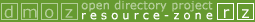L
lpayal
My site www.juniorszone.com has changed to www.juniors.net. I would like to enquire whether I will have to resubmit my site all over again to get listed in ODP as .net.
At present I am listing in the http://dmoz.org/Regional/Europe/United_Kingdom/Education/Primary_Schools/Key_Stage_2/ category.
If not, will I have to edit my entry or give an application. Kindly advise.
Thanks
At present I am listing in the http://dmoz.org/Regional/Europe/United_Kingdom/Education/Primary_Schools/Key_Stage_2/ category.
If not, will I have to edit my entry or give an application. Kindly advise.
Thanks