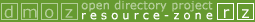I recently acquired a dot.com and changed web hosts. So far, I have redirected all pages from my old site to their respective new addresses. Also, I have begun emailing sites that are linked to me; but there are over 1,200 sites (that I know of), and I simply can't contact each of them. Many of them are search engines, and I am finding it very difficult to get them to change my addresses or delete links to my old site. Dmoz also has a lot of my old pages. Instead of trying to have my old links updated or deleted, wouldn't it be a lot easier to submit my site as a brand new one, so that when an editor reviews it, they will see that the same name exisists in the directory already, and figure out that the old URL should be deleted?
You are using an out of date browser. It may not display this or other websites correctly.
You should upgrade or use an alternative browser.
You should upgrade or use an alternative browser.
Updating URL
- Thread starter dsheehn
- Start date
spectregunner
Member
- Joined
- Jan 23, 2003
- Messages
- 8,768
Umm, no!
As I understand it, you don't wish to take the time and/or effort to submit the URL change forms because it is easier to just submit new URLs and let the volunteer editors search out your old listings and delete them.
Thanks, but no thanks, we are not that needful of things to do.
Please do URL Updates for your existing sites so that we can properly move your old sites over to your new URLs, so that we don't have to completely rewrite descriptions if they are still good; so that we don't have to play hide and seek with your existing sites, and (now this one might be of interest to you) in our enthusiasm for a job well done, don't accidentally delete the wrong sites.
Let me give you another reason: many/most editors process URL updates before they process new suggested URLs. If you do what you are describing, you run the very real risk of having your new suggested URLs sitting for between two days and two years in a pool of unreviewed sites, and the first time our automated link checker runs (about once a month, seems to be the average) all of your old sites will be tagged and probably deleted. Them you will have no ODP presence for however long it takes the editors to get you your new submissions.
Gee, I'm glad we had this little talk, aren't you?
As I understand it, you don't wish to take the time and/or effort to submit the URL change forms because it is easier to just submit new URLs and let the volunteer editors search out your old listings and delete them.
Thanks, but no thanks, we are not that needful of things to do.
Please do URL Updates for your existing sites so that we can properly move your old sites over to your new URLs, so that we don't have to completely rewrite descriptions if they are still good; so that we don't have to play hide and seek with your existing sites, and (now this one might be of interest to you) in our enthusiasm for a job well done, don't accidentally delete the wrong sites.
Let me give you another reason: many/most editors process URL updates before they process new suggested URLs. If you do what you are describing, you run the very real risk of having your new suggested URLs sitting for between two days and two years in a pool of unreviewed sites, and the first time our automated link checker runs (about once a month, seems to be the average) all of your old sites will be tagged and probably deleted. Them you will have no ODP presence for however long it takes the editors to get you your new submissions.
Gee, I'm glad we had this little talk, aren't you?
First of all, I HAVE been taking the time and effort to get my site updated. Roughly 18 hours a day for the past 2 weeks. As I mentioned, I am having a difficult time getting my old URLs updated or delted. Some of the pages I am unable to update are at AOL. I have followed the links from the directory to the category where my site is listed, as per the instructions, and from there I am supposed to click *Update URL*, but there isn't an *Update URL* button anywhere. There is just an ODP banner at the bottom of the page, which only allows me to submit a site. It is most frustrating.
I am not lazy, and I am not one who gives up easily, and I am especially not one to ask for help unless I have exhausted all efforts. Not having inside knowledge as to how web pages are processed by the editors, I was unaware that doing what I asked about would cause so much extra work for the editors. I simply asked a relevant question.
I am not lazy, and I am not one who gives up easily, and I am especially not one to ask for help unless I have exhausted all efforts. Not having inside knowledge as to how web pages are processed by the editors, I was unaware that doing what I asked about would cause so much extra work for the editors. I simply asked a relevant question.
John_Caius
Member
- Joined
- Mar 19, 2003
- Messages
- 584
Are you looking at the categories on the dmoz.org domain? Other downstream users of the data such as directory.google.com, AOL, Alexa etc. will not have the update URL button. You need to request the changes at dmoz.org and our downstream users will pick them up from the dmoz.org source in time.
Hope that clarifies things.
Hope that clarifies things.
Thanks very much for your help. They really need to change the instructions at AOL. This is what is says:
Updating URLs:
If your site is currently listed in the AOL Directory and you wish to update it, please do the following:
1. Find the appropriate category where your site is filed within AOL Search
2. Click "Update URL"
They make no mention of going to DMOZ to do the update.
Thanks again
Updating URLs:
If your site is currently listed in the AOL Directory and you wish to update it, please do the following:
1. Find the appropriate category where your site is filed within AOL Search
2. Click "Update URL"
They make no mention of going to DMOZ to do the update.
Thanks again
Please be sure that your old site has a redirect, or some other way of indicating that your update request is authoritative. Otherwise, the reviewing editor probably won't change it. We can't go changing 'yourwebsite.com' to 'apossiblecompetitorswebsite.com' without some kind of verification on the site itself.
(A "we've moved" message is adequate if the redirect can't be done.)
(A "we've moved" message is adequate if the redirect can't be done.)
Yes, I do have all of the pages from my old address automatically redirected to their new addresses via javascript. Are you able to give me a rough idea as to how long it may take for my URL to be updated? ...and do my submissions have to go through the same - or another - evaluation process again?
Also, I'm pretty sure that I submitted the same page twice (a new page) within 2-3 days. Will that be considered Spamming? Sorry for all the questions. Getting a domain name and changing hosts is making me feel like a newbie all over again.
Also, I'm pretty sure that I submitted the same page twice (a new page) within 2-3 days. Will that be considered Spamming? Sorry for all the questions. Getting a domain name and changing hosts is making me feel like a newbie all over again.
Submitting a to various areas of the directory multiple times is considered spamming. Submitting several times to the same category because you didn't know that this wasn't the right thing to do won't cause us to block your submission or anything silly like that. We can tell the difference between an honest mistake and a spam campaign. It's in your best interest not to submit any more, twice is usually once too often. (This is not because we 'punish'  people who submit a lot by not listing their site, it's because your new submission usually over-writes your old one and resets the submission date.)
people who submit a lot by not listing their site, it's because your new submission usually over-writes your old one and resets the submission date.)
We can't give any time estimates here. What we can do is give you advice about how to shorten the time involved. The best way to shorten the time is: submit the URL update request a single time; make sure the updated description is listable (which probably means not changing it unless there are spelling or grammar errors); make sure the content on the site is valuable and unique; and provide a 301 permanent redirect (external http) to the new site. Variations on this procedure are acceptable, but they can increase the time between submission and review.
Editors are going to go for the low-hanging fruit first, and by doing the things listed above, you make your listing easier for an editor to update.
We can't give any time estimates here. What we can do is give you advice about how to shorten the time involved. The best way to shorten the time is: submit the URL update request a single time; make sure the updated description is listable (which probably means not changing it unless there are spelling or grammar errors); make sure the content on the site is valuable and unique; and provide a 301 permanent redirect (external http) to the new site. Variations on this procedure are acceptable, but they can increase the time between submission and review.
Editors are going to go for the low-hanging fruit first, and by doing the things listed above, you make your listing easier for an editor to update.
totalxsive
Member
While a redirect using JavaScript is better than nothing, if you can set up a 301 (permanent) redirect to the new URL, most other search engines will pick this up and update their databases automatically.
Thanks for the tip. I'm learning something new each day 
I looked around the Internet and found some tutorials for 301 redirect; but I am unable - or not allowed - to create a .htaccess file at my old site (a free host). The file name is not accepted. Is there anything else besides a 301 redirect that I can use to notify search engines of the address change? Maybe something I could embed in each of my pages?
I looked around the Internet and found some tutorials for 301 redirect; but I am unable - or not allowed - to create a .htaccess file at my old site (a free host). The file name is not accepted. Is there anything else besides a 301 redirect that I can use to notify search engines of the address change? Maybe something I could embed in each of my pages?
totalxsive
Member
Probably the next best thing is a client-side redirect that points to the new URL.
Put this on all pages of the old site:
<meta name="robots" content="noindex,follow">
and Google search engine will delist the old pages in a matter of a few weeks or so.
If you point all the internal links of the old site to instead point to the new site, you'll help the transition a little more.
On the old site: Internal link pointing to page.html can be changed to http://www.newsite.com/page.html instead.
<meta name="robots" content="noindex,follow">
and Google search engine will delist the old pages in a matter of a few weeks or so.
If you point all the internal links of the old site to instead point to the new site, you'll help the transition a little more.
On the old site: Internal link pointing to page.html can be changed to http://www.newsite.com/page.html instead.
Done! Thank you 
I've inserted the meta tag into the head section of each of my pages; but I'm not quite sure of your next instruction. Currently, the pages have an automatic redirect code. Do I need to change that as well? Is it better to have a link for someone to physically click on instead of getting automatically redirected? If not, does the amount of time it takes to redirect make a difference?
I've inserted the meta tag into the head section of each of my pages; but I'm not quite sure of your next instruction. Currently, the pages have an automatic redirect code. Do I need to change that as well? Is it better to have a link for someone to physically click on instead of getting automatically redirected? If not, does the amount of time it takes to redirect make a difference?
This site has been archived and is no longer accepting new content.