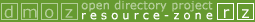A
Aquila
A certain popular website that begins with Ya and ends in hoo has this nasty habit of allowing Flash advertisements to take over your screen. It's getting right up my bottom and I'm getting sick of it. 
I know there's ways you can block Flash animations...so does anyone know good ways of doing it
I know there's ways you can block Flash animations...so does anyone know good ways of doing it