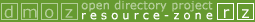For instance there's a dozen categories here for my area and out of the 12 different categories there's one lone site listed. That's for the Municipalities, and for the Regions (which is basically the same area) fares slightly better with a couple of listings.
This might help with uderstanding
where sites go in Regional categories in general (there are some exceptions, but this covers the majority of sites)
In general sites are listed by the physical location of the business, not by coverage area or service area. This can be interpreted as follows:
> Sites with one location go in their Locality.
> Sites with multiple locations within a Municipality go at Municipal level.
> Sites with multiple locations in more than one Municipality, but within a Region go at Region level.
> Sites with multiple locations in more than one Region, but within a State go at State level.
> Sites with multiple locations in more than one State, but within a Country go at Country level.
As always there are exceptions to this, but this is a good basic guide. Getting it wrong won't be held against you (unless it's patently rediculous - think Tibetan travel agency suggesting the site to Ecuador).
DMOZ is a directory - and behaves like one, gradually refining what you are looking for. In the Regional branch, the refinement is by PLACE first, and TYPE second. (The Topical branches such as Business or Sports sort by TYPE first, then PLACE)
There should be a linking structure between the levels to aid navigation from State --> Region --> Municipality --> Locality and back up. In Australia, this is generally via By_Region By_Municipality or By_Locality subcategories which link down to the specific PLACE.
Since you point at a specific category
http://www.dmoz.org/Regional/Oceania/Australia/New_South_Wales/Municipalities/Greater_Taree_City/ lets go into the Localities sub category
This points to the existing categories within the Municipality
Firefly@ (2)
Hallidays Point@ (5)
Hannam Vale@ (3)
Harrington@ (0)
Johns River@ (2)
Old Bar@ (1)
Taree@ (30)
Tinonee@ (1)
Wallabi Point@ (0)
Wingham@ (5)
Choose the one that applies and click it. This link (variously known as an @link or symlink) will deliver you into the Locality level category. Once there then start using what topical subcategories exist to find the most appropriate.
Say for a Taree real estate agency - Business and Economy, then Real Estate. If the site was for a type of business that did not have an appropriate sub category (lets say a restaurant), suggest it to the next higher level (Business_and_Economy) and when there are a few an editor will create the appropriate sub category (Restaurants_and_Bars).
I realise this is way outside the scope of your question, but hope it will explain how sites are categorised.
I "know" there's a swag of great sites, businesses etc that i'm amazed arn't included. Even competitors sites i'll admit deserve to be listed, i might even suggest them as well to breathe some life in to the category's.
Seriously thats one of the best ways you can help with the directory as a non-editor.
Listings with broken images, swirly animated Gifs, iFrames and font you can't read is making our area look like we've just been weened of the Commodore 64 and on to a 168DX and upgrading to a 2400baud modem.
This is a bit more subjective than objective. The reason (or not) for listing a site is the unique content, not whether it has navigation from the swirly 'chase the menu hotspot with the mouse trail on' days. It's about what is readable and what it says. I don't know, for example, if the detail on the site in the category you pointed to is the only one with details of the cliffs and their difficulty. If there is a better one, please feel free to suggest it as either a second listing or an update to the existing listing.
BTW thre ain't no r in gimmster

.
.