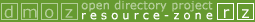Even as an editor, the forum won't allow me to post a URL. So, here is my original response, with URLs redacted:
I was hoping there might be a way of forcing the Curlie edit URL screen to substitute
%20 for spaces in URLS when encoding them, instead of using the
+ character, but apparently this is not possible.
The operator of the website involved in the issue I'm having has indicated they would attempt to fix the problem, but haven't yet.
To reproduce the issue, start at [redacted] and search for any locality in the U.S., in this case, Havre de Grace, Maryland. The resulting page is at [redacted]. On this page, the city name in the search field at the top of the page displays correctly.

If, however, I replace the spaces in the URL with the
+ character, as the Curlie edit URL screen does, the resulting URL is [redacted]. As you can see, the city name in the search field at the top of the page now displays incorrectly, with
+ characters replacing each space in the name.

The
+ character should not appear in the place name displayed in the search field of the page after the URL has been corrected so that it's properly encoded.
I've seen this behavior before on other websites that have URLs encoded using the
+ character in place of spaces. Note that replacing
%2C with a comma in the URL of this website has no effect on the resulting page.
Since composing this original response, I've received a determination from the operator of the website where this issue takes place. The United States Department of Homeland Security, Federal Emergency Management Agency, Flood Map Service Center will not change the way their website works and instead recommends that we update our software to account for our needs.
In conclusion, the ideal solution would be to have an option to force the Curlie edit URL screen to substitute
%20 for spaces in URLS when encoding them, instead of using the
+ character. Is anyone else interested in having this capability?