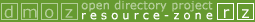Hi windharp & liftarn,
Thanks for reporting the bugs. We just added a bug reporting page at
http://www.thumbshots.org/bugreporting.pxf just for you guys!

In future, this will be the proper way to submit bug reports in order to help us to track bugs and minimize work. The solutions will then be added to our FAQ so others will be able to refer to these bugs/solutions from one place.

But to answer your questions quickly:
Liftarn, the problem has to do with the %26 in the URL of Dungeons & Dragons. This will be fixed shortly. Thanks.
They are blocked by my ad-cleaning software (Symantec Internet Suite) because of a rule concerning "width=88 height=31" images.
Windharp, your ad blocking software removed the Open Thumbshots attribute button 88 x 31. Since 88 x 31 is standard IAB ad size (http://www.iab.net/standards/adunits.asp), I guess Symantec figures that it should remove it. Maybe we should make the button some odd size. You may encounter another problem because thumbshots are also 120 x 90 (another standard size). We try to standardize all the images to comply with Internet standards and to make webmasters' life easier. Imagine thumbshot was 123 x 92... eek how odd is that? Perhaps you can try allowing images from the domain open.thumbshots.org if possible?
Something else is blocked, but I don't know what it is. Lets describe it: First - with Firewall enabled and adblocking disabled - I can't see the thumbshots. I have to turn my firewall off completely, access one page with thumbshots, can then turn it on again - and I will see all the thumbshots on all pages I visit with that browser. Looks like a cookie to me, but cookies are allowed in the firewall. The only information I block are broswer type and referrer - do you need those? If yes: Whatfor?
We don't use cookies and we don't use referrers either. However, the JavaScript code tries to read the User-Agent and browser type to determine the best way to display thumbshots. I don't know to what extend your firewall is blocking the browser type. But your firewall should not affect anything the JavaScript needs since the issue here seems to be server-side related. Maybe the page is heavily cached and you really needed to reload the page.
If you still have problem, please file a bug report and we can try to figure this out more in depth.
Thanks,
Stephen