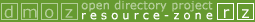You are using an out of date browser. It may not display this or other websites correctly.
You should upgrade or use an alternative browser.
You should upgrade or use an alternative browser.
Troubles logging in to editor account
- Thread starter georgeb2008
- Start date
jimnoble
DMOZ Meta
The problems are also discussed in http://www.resource-zone.com/forum/index.php?showtopic=5080
Indeed they are, but only editors known by this forum to be editors can read/post there
jimnoble
DMOZ Meta
@hghuebscher: I've moved your post to the appropriate thread.
Hello, I recently became a DMOZ editor, and I am having a problem. I originally posted the following in another forum and jimnoble kindly referred me to the "resource-zone", of which I was previously unaware. I will copy and paste my previous post so as not to rewrite it all:
"[background=rgb(245, 245, 235)]Hello, I recently became an editor at ODP. After a couple of weeks of casual editing, I was editing one day and one of the sites I accessed through my editing page caused a malware alert on my computer. So I closed all my webpages and shot off the wifi immediately and began a virus scan. [/background]
My computer is fine, but I fear that DMOZ has blocked my IP because I accessed the contaminated site through my ODP interface.
I've tried accessing my account through other computers, and it works just fine. So my account is fully functional, I just can't access it from my own computer! Is there anyway I can get this rectified, or at least checked out to see if the problem is in fact blocking by DMOZ? I've already reset all my virus and firewall programs, reinstalled, cleared all sorts of caches, and talked to my ISP. This is why I suspect that the problem lies within DMOZ.
Can anyone give me any insight on this? I'd really like to get back to editing, and its just not feasible for me if I won't be able to do it from my own PC.
Cheers,
Badsal"
[background=rgb(245, 245, 235)]Anyways, that is my problem. Its not that I am having trouble logging on, because I can from other computers. Its that I cannot access any DMOZ site from my own computer.[/background]
[background=rgb(245, 245, 235)]Any help would be appreciated as I would like to get back to editing as I am quite eager about my topic.[/background]
[background=rgb(245, 245, 235)]Cheers,[/background]
[background=rgb(245, 245, 235)]Badsal[/background]
"[background=rgb(245, 245, 235)]Hello, I recently became an editor at ODP. After a couple of weeks of casual editing, I was editing one day and one of the sites I accessed through my editing page caused a malware alert on my computer. So I closed all my webpages and shot off the wifi immediately and began a virus scan. [/background]
My computer is fine, but I fear that DMOZ has blocked my IP because I accessed the contaminated site through my ODP interface.
I've tried accessing my account through other computers, and it works just fine. So my account is fully functional, I just can't access it from my own computer! Is there anyway I can get this rectified, or at least checked out to see if the problem is in fact blocking by DMOZ? I've already reset all my virus and firewall programs, reinstalled, cleared all sorts of caches, and talked to my ISP. This is why I suspect that the problem lies within DMOZ.
Can anyone give me any insight on this? I'd really like to get back to editing, and its just not feasible for me if I won't be able to do it from my own PC.
Cheers,
Badsal"
[background=rgb(245, 245, 235)]Anyways, that is my problem. Its not that I am having trouble logging on, because I can from other computers. Its that I cannot access any DMOZ site from my own computer.[/background]
[background=rgb(245, 245, 235)]Any help would be appreciated as I would like to get back to editing as I am quite eager about my topic.[/background]
[background=rgb(245, 245, 235)]Cheers,[/background]
[background=rgb(245, 245, 235)]Badsal[/background]
I would say that this is high unlikely. Have you tried clearing out your browser cache/cookies/history? Also you might want to check your Windows Hosts file to make sure there are no DMOZ entries in there.My computer is fine, but I fear that DMOZ has blocked my IP because I accessed the contaminated site through my ODP interface.
To be sure, can you pm me your editor account and I will take a look to make sure everything is as expected in the DMOZ system. Out of interest when you try and access dmoz.org what happens? Can you see any content on dmoz.org or do you get some kind of error message? Is it just logging into DMOZ as an editor that is not working?
I would say that this is high unlikely. Have you tried clearing out your browser cache/cookies/history? Also you might want to check your Windows Hosts file to make sure there are no DMOZ entries in there.
To be sure, can you pm me your editor account and I will take a look to make sure everything is as expected in the DMOZ system. Out of interest when you try and access dmoz.org what happens? Can you see any content on dmoz.org or do you get some kind of error message? Is it just logging into DMOZ as an editor that is not working?
I did try clearing my browsers cookies/cache, all three. I was working in google chrome at the time, but after clearing all three I was still unable to access DMOZ urls. I also checked my windows host files (for the first time), and there were no entries at all.
What happens is that I get an error message upon trying to access dmoz.org. This occurs on all three browsers. Message:
"This webpage is not available"
"The connection to www.dmoz.org was interrupted."
However, I tried accessing the site through a proxy site, and I was able to access ODP no problem. And I tried logging into my account through someone else's computer, and I was able to just fine. I even spent 90 mins on the telephone with my ISP trying all sorts of different solutions, and nothing worked. I shut down my firewalls, uninstalled my antivirus, cleared by browser cookies/cache, and checked my windows hosts. Nothing has worked so far, it has me quite perplexed.
I'll send you my editor login information in PM.
Cheers,
jimnoble
DMOZ Meta
> why this problem happen so often?
You're responding to thread who's last post is in 2012
You're responding to thread who's last post is in 2012
sankarrukku
Curlie Editor
- Joined
- May 11, 2004
- Messages
- 12
I am not able to log in to Editors Forum Account. I wrote to one of the meta editors. No response.
- Joined
- Sep 15, 2004
- Messages
- 2,899
@sankarrukku There was a problem, I think it's fixed now, post here again if it still doesn't work. 
sankarrukku
Curlie Editor
- Joined
- May 11, 2004
- Messages
- 12
Thank You. But it still does not work.
snooks
Curlie Meta
I cant login at all now. I did bypass the editors login and get in through the forums earlier but now its just an endless loop. 
Isupersport
New Member
I have login ID and password but i am unable to access main site Dmoz.org, How we can resolve this problem.
I can not login to the editor forum.(http://forums.dmoz.org/forum/login.php) I am a new editor. Elper Hi!  editor name: dedirten.
editor name: dedirten.
system return: You have specified an incorrect or inactive username, or an invalid password.
system return: You have specified an incorrect or inactive username, or an invalid password.
This site has been archived and is no longer accepting new content.